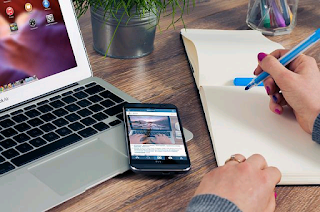7 Best Personal Finance Apps to Manage your Budget
Budgeting has always been a challenge for people. While some are good at budgeting, most don't have the time or motivation to stick to our budgets.
The truth is that there are so many ways to manage your money and keep track of your spending. Some people prefer pen and paper, while others like using spreadsheets or even their phones. The best personal finance apps offer all these options.
If you're looking to manage your finances or develop a finance app, various free apps can help.
However, not all budgeting apps are created equal; some have more features than others. The best personal finance apps will help you track your spending and manage your bills while also helping you set goals and visualize your progress.
Here are some of the best personal finance apps to manage your budget.
1. Mint
Mint.com is a free budgeting app that helps you track your spending, set financial goals, and make informed decisions about where to invest your money. It's available on all major platforms, including iOS, Android, and Windows Phone.
The app's interface is straightforward to use. You can add accounts from your bank or credit card accounts to easily track your transactions. Mint will automatically categorize them into "categories" like groceries, gas, and entertainment, but you can change them if they're inaccurate. You'll also see how much you've spent over time in each category and where your money goes each month.
2. Personal Capital
Personal Capital is a great app to track your budget. It has a very intuitive and user-friendly interface that makes it easy to see where your money is going. The app features a simple dashboard that displays all your accounts in one place. You can also set up notifications to keep track of important dates or activities. The app features an extensive help section with tutorials, how-to videos, and articles.
The app also offers investment advice based on your portfolio's performance, asset allocation, and spending habits. Personal Capital's goal is to help you get out of debt faster by showing you where your money is going. It's one of the best personal finance apps for iPhone users who want to get a handle on their finances quickly.
3. Level Money
Level Money is a beautifully designed personal finance app that helps you track your spending and avoid overspending.
Level Money is great for anyone who wants to keep track of their income and spending but lacks the discipline or willpower to do so. The app tracks your expenses and income, then calculates how much you can spend each day. You can customize this number by adding categories like groceries, gas, or rent to give you an exact amount you can spend on those things per week or month.
The app also has alerts that tell you when there's not enough money in your account to cover upcoming bills and expenses. If there isn't enough money in your account to cover a cost, Level Money will let you know, so you'll be prepared with cash or another payment method (like PayPal).
4. Spendee
Spendee is a budgeting app that tracks all your expenses and helps you save enough for retirement and other goals. The app lets you track expenses in categories such as groceries, entertainment, housing, etc. And it shows your income and expenses over time, so you can see where your money is going.
The app also has a "Home Budget" feature that allows users to create budgets for different areas of spending. So if you want to save 5 percent of your income for retirement, you can set up an account within Spendee that will track that goal for you. When your paycheck comes in, Spendee will allocate part of it to the retirement account until it reaches its target amount. Then Spendee will move on to the next goal in line on your list until all your goals are met.
5. You Need A Budget (YNAB)
You Need a Budget (YNAB) is an app that has been around for years, but it's still one of the best personal finance apps out there. It's a bit more expensive than other options, but if you prioritize using it effectively, you can save money and get your finances in order.
When you first sign up for YNAB, you create a budget. This budget tells you how much money you have coming in each month and how much money goes out each month. You then have to set up monthly reminders so that you don't spend more than what's available in your budget. It also allows you to see how much money is going toward various categories like groceries or entertainment so that you can adjust as necessary.
6. Goodbudget
Goodbudget is a budgeting app that helps you track your spending, save more and pay down debt. The app allows you to set up a monthly budget and categorize expenses. It also includes an expense tracker for every category: food, entertainment, and travel, amongst others.
The app offers you to set up budgets for each month or week. It also has features to set savings or debt payoff goals. You can also add transactions manually if the automatic import from bank accounts or credit cards doesn't work well for you.
7. Wally
Wally is a free budgeting app that offers personal finance management, bill tracking, and home management features. The app is available for iPhone, Android, and Windows Phones.
Wally allows users to set up monthly budgets and track expenses. You can also connect your bank accounts to the app to see how much money you have left each month.
The app has an easy-to-use interface with a colorful design that makes it easy to navigate through your accounts and pay bills on time.
Wally also lets you set reminders for when payments are due and alerts when your bank account balance drops below a certain amount. The app also has several other valuable features, including the ability to sync across multiple devices, manage multiple currencies and create custom categories for specific transactions.
Conclusion
If you're in the market for an app that can help you manage your budget and simplify your finances, try one of these excellent options. As various technologies like DeFi development are coming through, each of the above apps has its strengths and weaknesses, so choose the one that works best for you based on your personal needs, preferences, and financial situation.