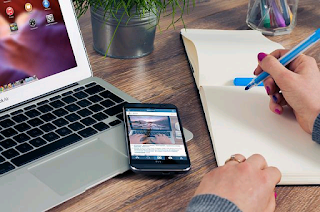How To Write Off Bad Debt On Quickbooks
When a customer is unable to pay a debt owed to your business, the original invoice will not be paid. Bad debt is a debt which cannot be recovered over a specific period. Some of the reasons for bad debts are; death of debtor, insanity, bankruptcy, etc.
It will be very hard to reconcile your accounts and carry out accurate financial reports due to bad debt. Before accounting for bad debt, an account should be opened for the purpose of tracking such transactions. When this is done, you can record debt using the Discounts and Credits option within QuickBooks while keeping the debt organized in a separate book for tax purposes.
QuickBooks is one of the world's leading accounting software for small businesses which is recommended by accounting professionals across the globe.
In this article, we will discuss on how to write off bad debt on quickbooks, which will be broken down into steps.
It will be more difficult to track bad debts if you record the debts into your regular customer register. Some companies, especially big ones make provisions for bad debts which will be recorded as expenses in the income statement and subtracted from debtors in the balance sheet.
The steps on how to write off bad debt on quickbooks are set up and will be performed just once.
Set Up the Item “bad debt” in QuickBooks Online:
- On the left side of the screen, click on accounting
- Then you click on chart of accounts
- Click on new in the upper right hand corner
- Change the account type to income and name the account "bad debt"
- Click on save and close
- Click on the big gear icon in the upper right hand corner
- Click on products and services under the column called lists
- Click on new
- Click on service
- Name this service Bad Debt
- Change the income account from income to bad debt
- Click save and close
Write Off the Bad Debt in QuickBooks Online
- Click on the plus sign (quick create) in the upper right hand corner
- Click on credit memo under the column called customers
- Select or enter the name of the customer whose invoice(s) is being written off
- Choose Bad Debt as the product / service
- Enter the amount being written off into the column for rate
- Click on save and close
- Click on the plus sign (quick create) in the upper right hand corner
- Click on receive payment under the customers column
- Select or enter the customer's name whose invoice(s) is being written off
- Check the box that corresponds to the invoice(s) being written off
- Check the box for the credit memo you just created
- Scroll up and confirm the dollar amount in bold is zero, change the amount received to zero dollars if it is not.
- Click save and close
This is how to write off bad debt on quickbooks, you just have to follow the exact steps so as to get the required result.
Also Read: How To Forecast Cash Flow In QuickBooks
Free Tip!
It is recommended that you double check your work so as to avoid errors. Double checking is a great way to ensure you wrote off your bad debt correctly.
View your Open Invoices report again (step 1). The bad debt you just wrote off should no longer appear on the Open Invoices report.
Your Accounts Receivable in the balance sheet will be reduced by the exactly the amount of uncollectible invoice you just wrote off.
Your Income Statement (profit and loss account) will report an Bad Debt as an expenses. This expense (bad debt) should equal the amount of your uncollectible invoice and subtracted from the gross profit alongside other expenses.
Yes! You’re finally good to go! This is the correct way to write off bad debt on QuickBooks.