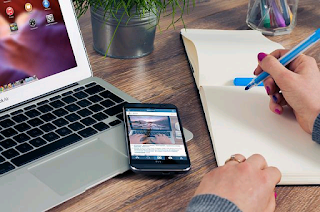How To Reconcile Shopify Sales In QuickBooks
The goal of every online retailer is to start a Shopify business. E-commerce has changed the retail business environment by enabling product accessibility to anybody with access to the Internet across the globe.
It has eliminated some limits associated with a physical store as well as hurdles to entry for businesses. Even better, the marketplace is expanding daily as more sellers enter the market.
The most enjoyable aspects of starting a Shopify store are market research, product selection, and looking forward to a new stream of income, but you must also focus on the operational side of your business.
The best indicator of the success of your business is its financial stability, thus you must maintain good bookkeeping practices from the start.
The Importance of E-commerce Bookkeeping
The main function of bookkeeping is keeping record of your cash flow. Whatever your industry, bookkeeping will help you understand your company's financial situation and keep you out of trouble with the IRS.
Inventory is the starting point for bookkeeping for online shops. Your inventory is the pillar of your business, and the main source of your cash flow. If you understand how it's affecting the quantity of money flowing through your business, then you can optimize operations to sustain profitability.
However, if you discover that you are overspending, your bookkeeping records can help you in reversing the pattern and achieving positive cash flow. Thus, the importance of the bookkeeping process.
As an online entrepreneur, ensure you review your records on a monthly basis (or, at the very least, once every three months) to make sure you have an up-to-date picture of your finances and that they are the same with the payments that are being received into your bank account. Also, do a regular Shopify inventory sync to be sure that your inventory information is correct.
Reconciling Your Accounts
During accounts reconciliation, you view the balance of your business records and compare them to your bank statements.
When you reconcile your accounts, you look at your business’s balance and transactions and match them to your bank or credit card statements.
If you didn't see any difference between them, it shows that your bank and financial records are in agreement.
How To Reconcile Shopify Sales in QuickBooks
There are several ways to reconcile your Shopify sales, but two are particularly popular with online merchants: manual reconciliation and QuickBooks reconciliation. Irrespective of method you are using for your reconciliation, you will always rely on data for the three types of financial statements:
- Balance Sheet: The balance sheet records your assets, liabilities and owner's equity. Your inventory and cash will make up the majority of one column, while business-related debts will be included in the other.
- Income Statement: Also known as profit and loss account, the income statement shows the revenues and expenditures for the business over a specific time period.
- Cash Flow Statement: Also known as statement of cash flows, a cash flow statement shows a record of cash inflow and outflow of a business.
If you haven't reconciled your Shopify sales in the past, or you have not done that in a while, start with the oldest bank statement you have or the first one since your last reconciliation and reconcile them till date.
Your best chance of uncovering mistakes and discrepancies is to start from the very beginning.
A cloud Shopify accounting software like QuickBooks can quicken your reconciliation process by automatically downloading information concerning your sales and putting it forth for comparison with your bank statement.
The steps listed below can help you set up automatic reconciliation on QuickBooks:
- From the Settings menu, select Tools. Next you select Reconcile and start reconciling.
- Choose the appropriate bank account, and information will show based on the account type.
- Enter the relevant Ending Date according to the most recent reconciliation of the account.
- In case more information is needed, follow the prompts.
- Compare transactions to bank statements.
When reconciling, you have the option of setting QuickBooks to just show deposits or payments, which collects the data for a streamlined view that is simpler to compare to your statements.
If any transactions are incorrect, you can manually edit and correct them. Following your assessment of the transactions and statements, click "Finish Now" and follow the on-screen instructions to save and read the reconciliation report.
Automated Accounting
Every day, there are countless transactions to track in order to run a Shopify store. When online retailers try to reconcile their accounts, they are often surprised by purchases from their consumers, taxes, regular seller fees, and other unforeseen expenses.
Automating accounting is the best option for small businesses to ensure that no information is missed.
Because transactions are posted to QuickBooks automatically whenever you sync, dropping that tedious tasks saves you time and hassle and reduces the amount of time you need to spend on your Shopify sales reconciliation.
Benefits Of Regular Account Reconciliation
Accounting is one of the most unattractive aspect of managing a Shopify store, but it is important for the survival of your business.
Keeping accounting practices is far simpler than trying to make up lost time after the fiscal year has ended. Reconciling your account regularly makes this happen.
Other benefits of regular account reconciliation include:
1. Reduces Accounting Errors
Common accounting errors a business will enter include error of omission, error of commission, duplicating error, errors of original entry, errors of principle, etc. You can find these errors and fix them through reconciliation, often to your advantage.
2. Eliminates the Possiblity of Surprises
For Shopify sellers who don't routinely reconcile their accounts, bank charges like those for cancelled checks or overdrafts may be a surprise. On a more positive side, you can also get interest payments on the amount in your account. In either case, it's best to remain informed.
3. Helps You to Save Money
You can save money over time by having a current view of the financial situation of your company because you won't have to pay for unexpected fees or legal representation if you run into serious financial problems. You can also cut your unnecessary spendings once you've identified them.
4. Allows You to Secure Funding
According to a recent study by the Federal Reserve Bank of New York, almost half of all small businesses submit loan requests. Investors demand to see timely, reliable financial statements, including account reconciliation analysis before funding approval
5. Prevents Fraud
Checking your business transactions can be stressful and repetitious. However, a careful account reconciliation will help you detect fraud. Do you keep track of each purchase and expense? In case you don't, you can take the necessary actions to launch an investigation and stop additional fraud.
Conclusion: How To Reconcile Shopify Sales In QuickBooks
Don't let disorganized finances hold you back from the success of your online business! Reconcile your Shopify sales with QuickBooks today and take control of your finances. Easy reconciliation guarantees that your financial reports are accurate and current while giving you a clear picture of your company's finances. Get started today - buy now, and start reconciling your Shopify sales without stress.