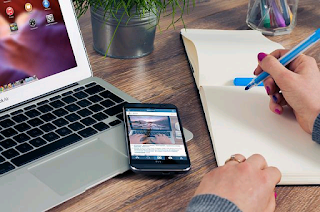How to Set Up Vendors in QuickBooks
It doesn't matter the type of business you do, you can have a boutique where you sell all kinds of clothes, shoes, bags and other wears or you own a restaurant, there are so many advantages of outsourcing your accounting needs to one of the most reputable accounting firms near you.
Accounting is very important to your business and every details of your finance should be taken seriously.
It is important to outsource the accounting of your business because these accounting firms are licensed and they recruit qualified and experienced accountants who can take care of the books of accounts and overall financial matters of your business.
Accounting software is revolutionising business and there are different types of accounting software but if you are a small business owner and you use QuickBooks for your accounting and Bookkeeping and you are finding it difficult in setting up Vendors in QuickBooks, here is how you can easily do it within a few clicks.
Step 1. Go to the Vendor Center, by clicking “Vendors” in the left menu bar.
Step 2. Click “New Vendor” at the top right of the screen, and you will be taken to the Vendor Information screen.
Step 3. Enter all your vendor information such as
- Vendor’s first and last name
- Vendor’s company name
- Display Name or the name you want to be displayed for the vendor you are setting up
- Vendor’s address
- Vendor’s email, phone, mobile, fax, website
- Hourly or a flat billing rate
- Vendor’s default payment terms
- Vendor’s account number
- Opening balance if you have any outstanding balance that you have with a vendor
- Any additional notes that you’d like to add
Step 4. Review the information to ensure everything you entered is correct.
Step 5. Click “Save.”
If you have more than ten vendors, you should import vendor information using an Excel or CSV file. Once you have your data in a spreadsheet, navigate to the Vendor Center and click on the arrow to the right of New Vendor. Select Import vendors and follow the on-screen instructions to import your vendors into QuickBooks.
Conclusion: How to Set Up Vendors in QuickBooks
Setting up Vendors in QuickBooks is very easy and straight forward. But if you think you can't do this as frequently as possible, then I advice you to hire the best accounting firm in your location