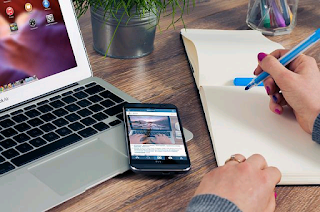Best e-Invoicing Software for Businesses in Austin, Texas in 2024
Austin is one of the commercial hubs in Texas. As the number of small businesses keeps increasing and expanding, it becomes crucial to streamline invoicing processes.
Businesses looking to reduce the time and resources spent on invoicing have switched to electronic invoicing, popularly known as e-invoicing.
With the increasing number of e-invoicing software solutions available for businesses, the real problem is determining which is best for them.
To help you provide a solution to this problem, we compiled a list of the best e-invoicing software for businesses in Austin, Texas. We also included a detailed analysis of their features.
Whether you run a small or large business, this article will help you choose the best e-invoicing software.
Best e-Invoicing Software for Businesses in Austin, Texas
What is the best online invoicing software for a small business? Businesses in Austin, Texas, have access to different e-invoicing software alternatives. However, the best choice depends on your invoicing needs and your budget. The following are a few popular e-invoicing software options:
1. QuickBooks Online
QuickBooks Online is one of the most popular e-invoicing software in the United States. It provides a comprehensive suite of features for businesses.
With its editable templates, you can make professional invoices and add your brand's logo and details of products or services you're billing for.
Furthermore, QuickBooks Online allows for invoice tracking, payment reminders, and recurring invoices for subscription-based services.
QuickBooks Online integrates with payment gateways, such as Stripe, Square, Authorize.net, Braintree, Global Payments, PayPal USAePAY, WorldPay, and many more. Hence, this allows customers to make online payments from invoices in the comfort of their homes.
If these features are what you are looking for in e-invoicing software, contact QuickBooks Online today and let them take charge of your invoicing.
2. FreshBooks
The next on our list is FreshBooks. FreshBooks is a user-friendly invoicing and accounting software for freelancers and small businesses. Preparing invoices has been made easier through its customizable templates.
Through FreshBooks, business owners can set up automatic late payment reminders, send notes of appreciation after the invoice is paid, and offer discounts to customers.
The program integrates with several payment gateways to make it easy for customers to make online payments. Furthermore, FreshBooks provides time tracking, expense management, project management, and financial reports to monitor business performance.
If FreshBooks has all the features you want, don't waste time. Contact them today and relieve yourself the stress of manual invoicing.
3. Zoho Invoice
Zoho Invoice is compatible with big and small, and medium-sized enterprises (SMEs). Its unique features make invoicing easy.
Zoho Invoice allows for personalized invoices, recurring invoices, and automated payment reminders to enable your customers to pay their invoices on time.
The good thing about Zoho is that it can integrate easily with other Zoho products, like Zoho CRM and Zoho Books, to provide your company with the best business management solution.
Furthermore, Zoho invoice has features such as project management, expenditure management, and reports to help you control your finances. If you find these features amazing, hurry now and contact Zoho Invoice and relieve yourself of the stress of manual invoicing.
4. Wave Invoicing
Wave e-invoicing software is relevant for small business owners and freelancers.
One thing that sets Wave apart from its competitors is its free pricing model, which makes it a good choice among people with limited access to funds. Wave offers customizable templates, automated recurring invoicing, and credit card payments.
Aside from invoicing, It provides accounting, receipt scanning, expense tracking, and payroll services. Although Wave offers a free version, advanced features require a paid subscription.
Interesting in Zoho invoicing software? Contact them today and say goodbye to manual invoicing.
5. Xero Invoicing
Xero is a cloud-based accounting software with multiple invoicing features. It helps create professional invoices, track status, and automate payment reminders.
Furthermore, customers can pay invoices electronically on the platform through their online payment options. Xero integrates with third-party apps and services for data synchronization. You can contact Xero for more information about their products and usage.
6. Bill.com
Bill.com offers more than just e-invoicing. It also provides features to streamline accounts payable and receivable processes. Bill.com helps businesses create invoices, send them to customers, and track payments.
Furthermore, you can manage vendor bills, and recurring payments, automate approval workflows, and synchronizes financial data with other accounting systems.
7. Sage Intacct
Sage Intacct Invoicing offers advanced e-invoicing functions. You can also create professional-looking invoices for your business with customizable templates.
Sage Intacct provides automation features like recurring and scheduled invoicing to simplify billing processes. It supports complex billing scenarios, such as subscriptions and project-based billing.
8. Square Invoices
Square Invoices is a payment processing solution from Square. It works perfectly with other Square products, like Square Point of Sale, making it convenient for you to use since you are already a user.
Square Invoices enables you to create and send professional invoices, track invoice status, and send automatic payment reminders from within the platform. It also provides reporting and analytics to monitor invoicing performance.
9. Odoo Invoicing
Odoo is an open-source business management software with e-invoicing capabilities. Odoo allows for professional invoice creation, appearance customization, and company branding. It offers recurring billing for subscriptions or regular services.
Furthermore, Odoo integrates other payment gateways for easy online payments. It offers flexibility and scalability to adapt to growing business needs.
Are you tired of manual invoicing? Odoo has the solution to the problem. Contact them today.
10. Invoicera
Invoicera is a cloud-based invoicing software for all kinds of businesses in Austin, Texas, and the United States. It offers invoice customization, expense management, and multi-currency support to help streamline your invoicing process.
Furthermore, Invoicera automates invoice creation, reminders, and client relationships. It also provides detailed reports and analytics to track invoicing and financial performance.
Are you impressed with their features? Contact Invoicera today, and you won't regret what you did.
Factors For choosing Best e-Invoicing Software for Businesses in Austin, Texas
Here are some factors to consider when choosing the best e-invoicing software for businesses:
- User-Friendly Interface: Look for easy-to-use software, as it will save time and reduce the learning curve for your team.
- Customization Options: Ensure you can customize the appearance of your invoices to align with your brand.
- Integration Functions: Check software integration with existing ERP systems to enable you to streamline data transfer and eliminate manual entry.
- Security and Compliance: Verify software meets security protocols and regulations to protect financial information.
- Automation Features: Look for e-invoicing software that automates invoice generation, recurring billing, and payment reminders to save time and improve business efficiency.
- Payment Options: Buy the same that supports multiple payment methods like credit/debit cards, online payment gateways, and bank transfers so that your customers can have more than one option.
- Reporting and Analytics: Find software with reporting and analytics functions to understand invoicing and financial performance.
- Customer Support: Ensure the software company provides reliable customer support to address issues or concerns.
- Scalability: Choose software that can handle a high volume of invoices as the business grows.
- Pricing Structure: Evaluate pricing plans to ensure they match your budget and provide value for features and functionality.
How To Set Up E-invoicing For Small Businesses
Here are the steps to set up e-invoicing for small businesses:
- Choose an e-invoicing service provider that meets your needs.
- Verify that the provider is compliant with local regulations and laws.
- Create an account with the e-invoicing service provider.
- Input your business and payment details into the system.
- Generate e-invoices directly from the e-invoicing system.
- Send e-invoices to your customers through email or the e-invoicing system.
- Keep track of all e-invoice transactions and records.
- Follow up with customers on outstanding invoices.
- Process incoming payments and update your records.
- Use the e-invoicing system to generate reports and track your finances.
It is important to note that the steps above are the general steps for setting up e-invoicing. However, these steps may vary depending on the service provider and local regulations.
Conclusion: Best e-Invoicing Software for Businesses in Austin, Texas
Buying the best e-invoicing software for businesses can increase efficiency in operation and improve your accounts receivable. However, there are some factors to consider before buying, such as pricing, security, payment options, automation, customer support, and many more.
Therefore, if you are operating your business in Austin, Texas, look for the best e-invoicing software and stay ahead of your competitors. Start by evaluating what you want and research which software provider can serve you the way.
Request demos, read reviews, and compare features and pricing to find the best solution. Take advantage of free trials to get a first-hand experience of the software. So what are you waiting for? Start exploring e-invoicing options today to improve efficiency.