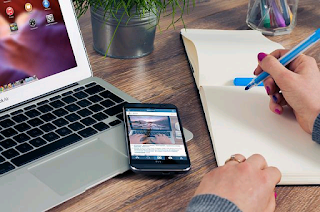Best Practices for Tracking and Authenticating Invoices
Businesses without invoice tracking and authentication are like travelers without a map and compass, navigating their finances blindly and risking financial pitfalls.
Invoice tracking involves keeping a record of all invoices a business receives. At the same time, authentication verifies that an invoice is genuine and has not been altered or tampered with to prevent fraud and ensure accurate financial records.
However, 80 percent of companies report needing more time to handle the volume and format of invoices. Therefore, from a financial standpoint, finding and implementing best practices for tracking and authenticating invoices is beneficial and essential for overall business success.
In business, proper invoice tracking and authentication:
- Reduces the risk of fraud and errors in invoicing
- Ensures you deliver invoices to the correct recipients
- Helps to maintain accurate financial records
- Streamlines the invoice approval process
- Enables better tracking and analysis of accounts payable and receivable
- Enhances financial visibility and reporting
Stay tuned as we delve into five tips for smarter invoice tracking and authentication, helping businesses to achieve financial success with greater ease and confidence.
Five Tips for Tracking and Authenticating Invoices
Tip 1 - Use an invoice management system
An invoice management system is an accounting software that helps businesses manage and automate their invoicing processes, from creation and delivery to tracking and payment.
Common features found in an invoice management system include:
- Automated invoice processing and data extraction
- Customizable workflows for approval processes
- Integration with accounting systems
- Real-time tracking and reporting of invoice status and payment history
- Secure storage and retrieval of invoices and related documents
- Collaboration tools for internal and external communication
- Access to management tools from mobile devices
- Data analytics and insights for strategic decision-making
A business can manage invoices manually, but an invoice management system offers several advantages. By streamlining their invoicing processes, companies are more likely to make timely payments and less likely to make costly mistakes. There’s also the potential to uncover hidden cost-saving opportunities with deep data insights.
Tip 2 - Authenticate email invoices using SPF
In the business world, SPF stands for Sender Policy Framework, a method used to authenticate and verify the legitimacy of email invoices and ensure they’re not coming from unauthorized senders like spammers or scammers.
Consider setting up an SPF record for an email domain, like sending invitations to a party with a guest list. As the party host, the goal is to ensure that only invited guests attend the event. Like a bouncer at a party, an SPF record for an email domain serves as a security checkpoint. It will let in emails from authorized sources and reject emails from unauthorized sources.
You can also use DomainKeys Identified Mail (DKIM) to enhance email invoice security further. DKIM is a digital signature that helps verify the authenticity of the sender and message content. In addition, it adds a layer of protection by adding a signature to each email, which the recipient's server can verify.
Using DKIM with SPF can significantly reduce the risk of email fraud.
Tip 3 - Implement a process for invoice approval
Manual invoice approval processes can be tedious and time-consuming. The appropriate staff member must review each invoice to ensure it matches the original purchase order. Often, a lot of back-and-forth communication between departments can delay the payment process and cause frustration.
AP automation is a solution that can significantly improve the invoice approval process. By automating the accounts payable process, businesses can speed up the approval process while reducing the risk of errors and delays.
Although AP automation can significantly improve the efficiency and accuracy of an invoice approval process, there may be better fits for some businesses. If manual approval is preferred, there are still ways to streamline the process and minimize errors. Here are some tips for implementing a manual invoice approval process:
- Assign clear roles and responsibilities for reviewing and approving invoices
- Establish a clear approval process, including timelines for review and approval
- Create a standardized invoice format to ensure accuracy and consistency
- Train employees on the approval process and expectations for invoice accuracy
- Implement a system for tracking and monitoring invoice approvals and payment status
Tip 4 - Store invoices securely
Only appropriately stored invoices may be recovered, damaged, or go unpaid. Therefore, finding a storage solution is important, though this looks different for everyone, and whether you should store invoices physically or digitally depends on the business.
Storing invoices physically can provide a tangible backup in case of technology failures or disasters and may be required by certain regulations or auditors. However, physical storage can take up space and be more challenging to organize and search through.
On the other hand, storing accounting documents digitally can be more efficient, with easy access and searchability. Digital storage can also reduce the risk of physical damage or loss and allow for automated processing and approval through AP automation systems. However, digital storage may pose cybersecurity threats or data breach risks if proper security measures are not in place.
Here are some tips surrounding secure invoice storage and access:
- Implement access controls for digital storage, such as passwords and user permissions
- Use secure cloud storage or physical safes to store sensitive invoices
- Have a backup plan in place for digital storage, such as regular data backups or redundant servers
- Keep physical invoices dry, cool, and secure to prevent damage or loss
- Consider implementing an automated invoice management system to streamline storage and access processes
Tip 5 - Follow data governance principles
Data governance manages the entire lifecycle of data, from acquisition to disposal, ensuring its security, privacy, accuracy, availability, and usability.
A data governance strategy is essential for ensuring invoice accuracy and reliability. Poor invoice data management can result in incorrect payments, lost invoices, or fraud.
To follow data governance principles when managing and backing up invoice data, consider the following tips:
- Identify and classify invoice data to determine its level of sensitivity and apply appropriate security measures
- Limit access to invoice data to only those who need it to perform their job duties and provide appropriate training on handling sensitive information
- Implement a data backup plan that includes off-site storage and regular testing to ensure you can restore data in the event of a disaster or system failure
- Regularly review and update data governance policies and procedures to ensure they remain effective and aligned with business needs and industry regulations
- Utilize technology tools such as encryption, access controls, and monitoring to help protect invoice data from unauthorized access and detect potential security breaches
- Make sure you deliver invoices to the proper recipients by implementing automated routing and approval workflows, confirming email addresses, and regularly auditing the process
Achieving Success with Effective Invoice Management
Effective invoice management is crucial for maintaining financial stability and avoiding errors or fraud. Businesses can streamline their invoicing process and improve their overall financial health by implementing AP automation, following data governance principles, and ensuring proper invoice storage and authentication.
Want to learn more about mastering invoice management and other accounting tips? Check out our additional accounting resources.